
Apple may not have been the first company to come up with the idea of tablet computing, but they certainly did bring the concept into the mainstream. Each successive release of the iPad has told its own story: Better screens, better hardware and a resolution sharp enough to put your eye out when Apple started releasing fourth-generation devices and beyond, especially with the iPad Air series.
And now we’ve come to the iPad Pro range. The biggest and baddest kids on the block so far. Apple says that their iPad Pro series is good enough to replace your laptop device, to serve their consumers as a new workhorse tablet for when they’re on the go. And they’re not exactly lying. But they are hyperbolising a bit, because like most Apple devices, these claims do come with a few caveats attached.
Depending on the type of consumer that you are, that is. Which is why I’ve broken this review into two distinct blocks. One for the average man on the street, and one for the artists.
For the consumer

Let’s take a look at the screen of the iPad Pro 12.9” device. It’s…big.There’s a trio of extra inches added here, increasing the surface area substantially. Basically, the 12.9” model can easily swallow any standard iPad which is just shy of the 10” mark. And make no mistake, you’re going to feel that size difference.
I personally dig it for reasons I’ll get into later, but a bigger screen does make for a device that can be a bit unwieldy to handle when placed in the hands of normal-sized people. There’s a certain charm to the standard size iPad, which feels like it’s just the right size to carry around in a bag or under your arm. That feeling is less amplified with the iPad Pro 12.9, unless your nickname happens to be Huge Hands Hans.
It’s also not the point of this device. While it may be bigger, it’s still easily portable thanks to it being impossibly light for its size. But it’s also meant to be a desktop replacement, with a screen size leveraging that sweet spot of sharp visuals that don’t strain your eyes when you work on it for a few hours at a time.

And what a screen it is. It’s properly sharp, packing 264 pixels per inch, mastering its own density. It’s somewhat slightly less than the PPI you’d find in the iPhone 6s Plus, but chances are you’ll hardly notice this. So what do those numbers mean then exactly? A really damn good display, maxed out at 2732 x 2048 resolution. Is it overkill for 1080p movies and web-browsing? Absolutely, it really is. But at the same time, it’s future-proofed for whatever the future holds.
That makes it fantastic for HD videos in landscape mode and sharp enough to browse with when held in a portrait position. With split-screen mode added to that, browsing a pair of applications helps create an equally sharp showcase for your internal optics. It’s bright enough to light up an entire room as well, with the right movies and games looking beautifully vibrant.
And it at least feels comfortable to hold.
Same but different

Make no mistake, the iPad Pro 12.9 is going to be another fingerprint magnet, but the overall shape and feel is superb. It’s thin, but not too thin. It has the same overall design as any other Apple device, and a fingerprint sensor which is lightning quick and responsive. Honestly, I have to go back to an iPad 4 after I hand this back to the suppliers and I’m missing it already. But design-wise? Classic Apple, through and through in a shell that weighs just over 700 grams. Magic.
I could wax lyrical about the User Interface, but chances are that you’re more than familiar with it by now. Own an Apple device of any size or make? You know what I’m talking about. What you want to know, is can you use it as a replacement laptop? Yes, yes you can. But it’s going to cost you. Let’s be honest here, the idea of a super-portable laptop is tempting.
But to set the iPad Pro up for it, means shelling out for the extras. You’re going to need a special keyboard and cover so that you can prop this device up and hammer out your words. You’re also going to need one of Apple’s newer charging devices that injects more juice into the iPad Pro while you work, so that you don’t have to worry about running out of power at the worst possible time as the current plug and lightning connector setup just cannot cope on its own.
But if you’ve got the bucks for that, it’s a different story entirely.
I’m not wholly convinced that the iPad Pro 12.9 is my desktop replacement. It’s versatile, make no mistake, but not versatile enough to take over my daily operations for my needs specifically. But as a device that I could carry with to events and quick trips where time is of the essence? I’d gladly make use of it to cut down on my carry-on luggage. It’s marvellous when properly equipped with the right hardware, at quick-fire work.

I know this, because over the last three weeks I’ve actually done a few articles while outside and just close enough to my wifi signal to upload work. I really like in that respect. I never got the smart keyboard for the review of the iPad Pro, but I did have one for my iPad 4 which I bluetoothed up and made good use of. Together with the Apple Pencil, it was a fluid enough experience that had me thinking of grabbing an iPad Pro for work purposes when abroad.
Battery life was a bit of a different story however. You’ll most likely get an easy 10 hours out of the iPad Pro when browsing, watching movies or taking notes, but the various add-ons for it do easily drain it over time. Hammering out letters with either a physical or digital keyboard will suck your battery dry within hours, meaning that you’ll have to get used to charging it on a Smartphone schedule if you’re looking to buy an iPad Pro that’ll be seeing some heavy use. But at least the drain comes from some beefy hardware inside of it as well.
There’s an A9X chip, 4GB of RAM and some serious overclocking that makes the iPad Pro 12.9 a serious heavyweight that benefits the apps released for it. It also sounds really good, thanks to a set of corner speakers that are loud enough to start a moshpit when you crank up some Déthklok. There’s some quality sound coming out of the iPad Pro, that avoids the pitfalls of other tablets that blast out tinny and echoey guitar solos when the volume is pumped up.

With or without headphones, the iPad Pro 12.9 was like a small Carnegie Hall in my hands, acoustically awesome. But that’s not why I really want one.
For the artist
This is the thing about Apple. It’s a brand that always wants to remind you that it develops products for artists, dreamers and whatever profession their spin team can come up with. With the iPad Pro 12.9, the idea of a tablet for artists feels very real now. Especially if you’ve got the Apple Pencil. I’m an art fan, and I regularly crank out scribbles of my own that I try to pass off as not harmful to the eyes of people.
I’m also an art fan of the future, as the last ten years have seen a massive revolution in how fine art is created. The evolution of canvas to tablet, has had a huge impact on the scene. It’s like comparing cave art to Post-Impressionism, that’s how massive the gap is right now between traditional and digital. But I’m also fully aware of the limitations behind digital art.
Chief of which comes down to the hardware itself. I’ve got a Wacom Intuos tablet, an absolutely stunning little device for artists. But I’ve never been able to properly get the hang of it, due to the disconnect between tablet and screen. I have to see what I’m drawing, as I can’t bridge that gap between mind and eye that it and several other devices require.
The Apple Pencil is mightier than the sword

There are other tablets out there specifically designed to counter this, such as the Wacom Cintiq 13HD or the XP Pen 22. Fantastic devices, dedicated solely to art. The iPad Pro however, is both workhorse and art tablet. And when coupled with the Apple Pencil, it harmonises perfectly. First off, the Apple Pencil itself.
I genuinely like the size and shape that Apple has gone for here. It’s rounded, and a little bit bigger than your regular 4B pencil. It’s in the middle of pencil and paintbrush size territory, but that’s the sweet spot for me. It felt odd at first using it, a plastic-tipped bluetooth device on a glass surface. But I quickly warmed up to it, and was sketching away in no time.
The Apple Pencil is easy enough to charge, and it’ll last you days and days of intermittent use. Even better, if you need a quick hour out of it and it happens to be low on juice, you can borrow some from your iPad and top it up within a few minutes. Easy. Just for the love of Steve Jobs be careful, as it’ll be blisteringly easy to break when it sticks out of the iPad Pro like some sort of e-peen.
As for actual writing and sketching, there is a slight amount of latency there, but it’s something that you can quickly overcome and not notice after some time with the device. So how about that art then? Are you ready to become the next Pablo iPicasso? Because the potential is certainly there. For this review, I got my hands on Procreate.

It’s a wonderful app, worth the cash that it asks for and easy to use. With Procreate, you’ve got the option of layers, pens, pencils, paintbrushes and various other tools that you’d never have space for in your studio. I spent hours here, doodling crude sketches and having a blast. The combination of the iPad Pro, Apple Pencil and solid art apps also convinced me that I don’t want to create physical art ever again.
I’m ready to move on, to have an art desk that is home to just that device instead of piles of aborted sketches, pencil shavings and a pungent aroma of linseed oil as I clean off my oil brushes. There’s some slight room for improvement, but the iPad Pro and the Apple Pencil is what I’d consider a massive step forward for the scene.
That extra screen space also really helps, even though you’re still be perfectly capable of drawing on the regular size-iPad Pro if your budget asks for it. But the extra horsepower, real estate and optimised performance does make a big difference. one complaint that I did have however, was with the palm rejection technology.
It does work, but it may be app-dependent as well as I saw numerous small spots from where my hand was resting, translating onto my digital canvas.
What’s the verdict then?
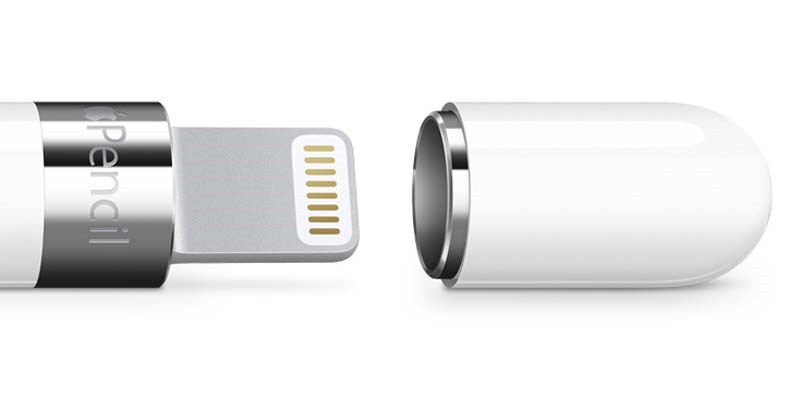
It has genuinely been a difficult couple of weeks to properly judge the iPad Pro. I personally think it’s a jaw-droppingly good device for artists who want something that can do more than just bring their ideas to life. I think Apple has a market of graphic designers and art students who will gobble this up, while old-school artists shake their fists and bitch about the gorgeous creations being pumped out as not being “real art”. But also, screw those granddads.
At the same time, there has been some definite hyperbole thrown into the marketing for the iPad Pro 12.9. It’s not the messiah of desktop replacements, and it’ll cost you several more bucks and some app workarounds to get it working as a capable temporary workhorse. But sweet Sally, it’s still something special thanks to a visual and audio side that blew me away.

Last Updated: August 30, 2016
| Apple iPad Pro 12.9 | |
|
What I think, is that the iPad Pro 12.9 is a niche device. A device that when paired with the Apple Pencil, is going to earn itself an audience of artists who leverage it to beautiful effect. It’s the kind of Apple device that had me relaxing on weekend afternoons, enjoying the sunlight and just sketching away. Not too many tablets are capable of that.
And that’s what makes the iPad Pro 12.9 special.
|
|
|---|---|





















Hammersteyn_hates_Raid0
August 30, 2016 at 15:38
http://67.media.tumblr.com/tumblr_m7j5akzYez1qbzp6ao7_r1_500.gif
DragonSpirit009
August 30, 2016 at 15:40
I… NEED… THIS!!!
Alien Emperor Trevor
August 30, 2016 at 15:45
But can it play Crysis?
chimera_85
August 31, 2016 at 09:19
Can it run No Man’s Sky?
Original Heretic
August 30, 2016 at 15:54
Oh look! Another Apple product that I’ll be avoiding as if it’d give me herpes.
Spy Master Tokashi
August 30, 2016 at 15:55
The most important question is … DOES IT BLEND?
Kerrits
August 30, 2016 at 16:14
How does iOS handle typical desktop apps?
How does it compare to the competition, devices that also claim to be desktop replacement tablets?
How does the drawing compare to that of the competition?
chimera_85
August 31, 2016 at 09:19
As much as I like Apple, a locked platform can never replace a laptop unfortunately and the price is probably astounding too, hence it was not included in the review hahaha.
EYE JUICE
August 31, 2016 at 15:21
Best Gadget Ever! I was really impressed with how well the pencil works and how real it looks. The other day i was writing on real paper and and tried to zoom in. Its messing with my head man
saianjuma1
September 1, 2016 at 19:48
as a footnote, we also neglected to mention the dozens of more-capable drawing tablets that are a fraction of the price.